Everything you need to know about oRooster.
General
Security & Privacy
Registration & Pricing
Features
oRooster is your full-cycle business management solution. Create Work Groups under one account, regardless of the professional entity they are in, manage projects, track time, create invoices, and store sensitive data – all in one place.
Anyone with any type of project can utilize oRooster – the full-cycle project management platform is simple to use and easy to navigate. Plus, it’s free to sign up, so why not give it a try?
Unlike other tools, one oRooster account supports as many different business entities as you need! You can manage the entire lifecycle of a project, from choosing the right resources to generating an invoice, oRooster will streamline, modernize, and evolve with you as your business grows.
Yes! oRooster localizes the time zone to the user’s location and offers updated language and monetary preferences.
No. Projects belong to one work group only. But any project can be saved in a user's template library and can be reused for other projects, regardless of the work group.
Your Outlook calendar can be synced to oRooster to ease communication.
Yes! Once a project format is created you can simply copy the template for new projects.
Your data privacy is a prominent concern for oRooster. We have designed a secure two-factor authentication registration process. Trust that you and only you can access your account. Additionally, user’s account Profile shows their own past logins, including date, time, and IP address so users can verify usage history.
oRooster data is stored in a secured Azure cloud database.
The personal information you enter for registration is kept secure, and all passwords on the site are encrypted. We will never view, use, or share your personal data.
Yes! You can always use oRooster free of charge. Manage up to 10 projects, organized by 20 tasks, and collaborate with up to 4 other people. If you would like to add more volume, upgrading to a paid subscription will be necessary. See our Pricing information for more details.
All you need is your name, phone number, and email – that's it!
That is the beauty of oRooster – you can manage multiple business entities under one account so there is no need to balance multiple profiles. Simply add a work group for each entity and move forward with your projects. To provide simplicity, there can only be one account per email and phone number used.
To invite peers to oRooster you can either send an email invite or send it through their phone number. They will get a link that directly takes them to our easy 2-minute sign up page.
Yes! Users can upgrade, downgrade, or cancel their personal subscription at any time. However, the subscription for a specific Work Group can only be altered by the owner of said Work Group. Your subscription is only linked to Work Groups you own, not ones you are a member of.
Yes. When signing up for your subscription plan, simply check how you would like to pay.
All we need is your name, phone number, and email – that’s it! Get started here.
To add peers to oRooster, users can choose to send an invitation by email or via text message. They will receive a secure link to our simple registration page.
Your payment information can be viewed in your oRooster account profile under Payment Details. Update or change this information any time.
The default payment schedule is by month. Your monthly charge date will be the same as when you purchased your subscription (i.e. Initial payment for Professional plan is Jan 1, you will be charged the 1st of each month).
Yes, we do accept early cancellation. Charges will be prorated based on subscription payment cycle dates.
Simply create a new work group the same way you did before. When you manage work groups on your page, select which group you want to work with.
No. Each project is unique to its work group.
My Vault is a module for managing all web bookmarks and securely storing passwords for different sites. All passwords are individually encrypted to a user, and once stored, only that user can retrieve it. To view a saved password, simply enter in your oRooster log in password to unhide the saved information. Users can share and transfer ownership of their bookmarks and passwords with peers in their oRooster contacts. Users?can?access their information anytime, anywhere, and?on?any device?once logged into?oRooster.??
Yes! Once a project is created, you can duplicate it. You may change the name, then choose if you want to copy members, tasks, and milestones, or any combination of those.
My Page is the home-base for your personal use of oRooster and automatically opens when you log into the site. The most prominent portals on this page include My Task & Timesheet and Notifications. In the timesheet portal, users will log work hours based on the projects and tasks they’re assigned to. Notifications shows the most recent activity, including assigned tasks, reminders to submit work hours, contact invitations, etc. My Vault is also accessed through My Page.
Work Groups organize projects, teams, clients, and invoices into a centralized unit. All created Work Groups will appear on the left side panel of oRooster under Manage Work Groups. Users can manage more than one Work Group by selecting the Work Group from here or from the dropdown menu in the upper right.
My Contacts offers a consolidated view of all individual user’s oRooster contacts and their relevant information (phone, address, website, work address, etc.). My Contacts are separate from people who are in the same Work Group. For example, Person A may be in the same Work Group as Person B, but Person A and Person B are not automatically contacts and they will need to invite and accept one another to share My Vault items.
Yes! A user can be classified as a Member, Contributor, Administrator, Co-Owner, or Owner. The Owner is the individual who registered/purchased the oRooster account subscription. See here for a full description of user permissions.